KA13 FAQ EN
1.Quick start guide, Windows USB DAC driver,FiiO Control Android version download link
Quick start guide download link: Click here
FiiO USB DAC driver download (For Windows computer): Click here
FiiO Control Android version download link: Click here
2.What accessories are included in the KA13?
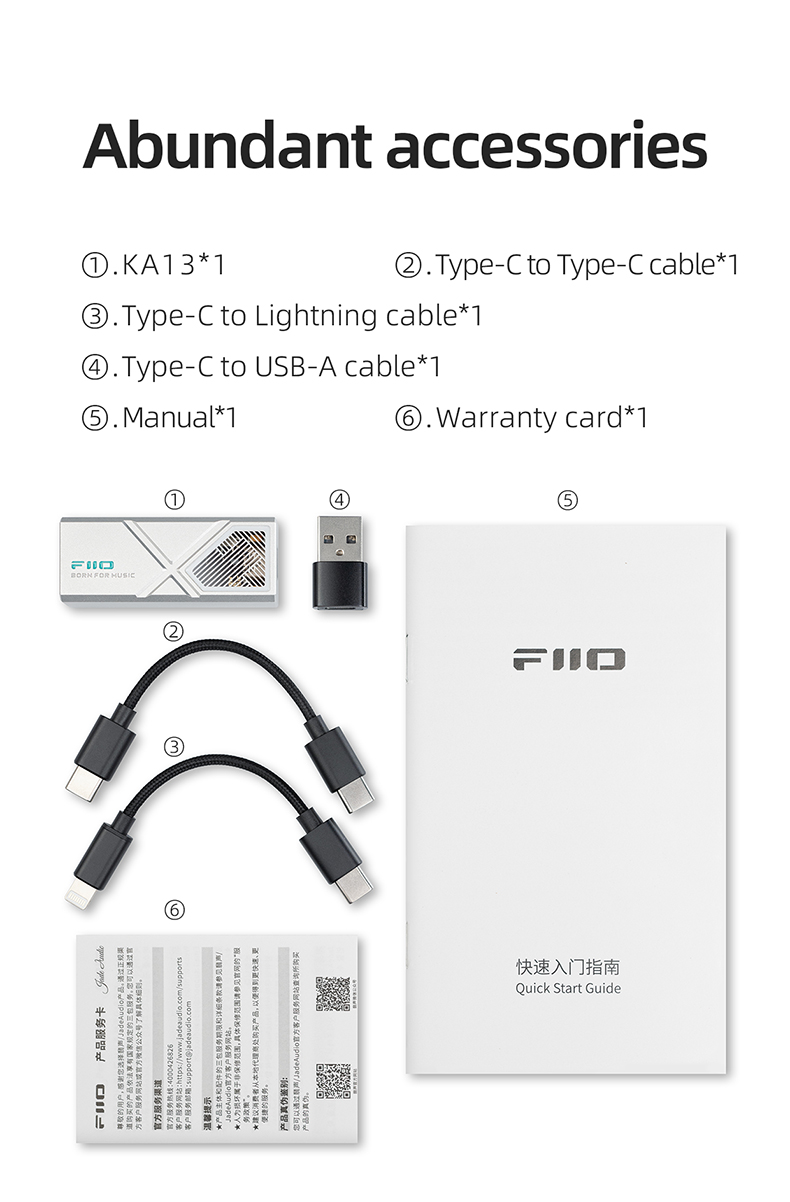
3.KA13 buttons and ports introduction

Note: The RGB ambient light can be turned off in the Fiio Control App on an
Android device.
4.How to control the KA13 via the FiiO Control APP in Android mobile phone?
Connect the KA13 to the Android mobile phone via the USB c to c adapter that comes with the KA13.
You could search “FiiO Control” in any application market to download it. Or directly download the APK file: Click here
After adjusting the setting for KA13 in FiiO Control APP, the buttons in KA13 will not work again before FiiO Control APP returns to the homepage. (You could click the return icon in the top left corner for returning to homepage)
Note:
1.The KA13 could not be controlled via the iOS version FiiO Control APP. But after adjusting the setting in KA13 or in Android FiiO Control, the settings will be saved.
2.Please update the FiiO Control APP to latest version first.
5.How to use the KA13 as a USB DAC for mobile phones?
【Android-based phone/PAD】Use the TypeC-TypeC data cable to connect the KA13 to a mobile phone. So you can directly enjoy high-quality music by playing songs.Notes:1. A compatibility issue may occur to certain Android mobile phones or music players due to system and hardware differences.
2. Some mobile phones are required to turn on the OTG function, so as to use the KA13 normally.For detailed settings please consult the support of mobile phones.
3. Some mobile phones may show the 'non-certified Type-C digital headphone'notification. You can ignore the message and use it normally.
【iPhone/iPad】Use the Lightning-TypeC OTG adapter to connect the KA13 to an iPhone/iPad/iPod. So you can directly enjoy high-quality music by playing songs.Notes: 1.Only supports iOS10.0.2 and above. Apple devices below this version cannot be supported because of the iOS itself.
2.Since there are limitations for iPhone to power the external USB device, the KA13 with high output power may have stuttering or no sound problems at extreme volume.
About the Exclusive USB Audio Access Mode
Due to system and hardware differences of certain Android mobile phones, there may be some permission conflicts and compatibility issues when they are working in the Exclusive USB Audio Access Mode. Here are some situations we have noticed.
1.For some mobile phones with no physical volume buttons (such as the HUAWEI Mate30 Pro), in the FiiO Music app USB Audio Access Mode, you can adjust the volume by sliding on the current playback page to bring up the volume bar.
2.For some mobile phones, third-party apps are forbidden in the background by default in their power management policies. This will cause a stop on the playback after a few seconds when the music app is working in the Exclusive USB Audio Access Mode. If it happens, please set the app to stay working while asleep in the battery management setting of the mobile phone.
3.When the music app is working under the Exclusive USB Audio Access Mode, the sound may be stuttered or paused when operating other apps. We are working on this issue. It is suggested to focus on listening to music when using the Exclusive USB Audio Access Mode, or disable the Exclusive USB Audio Access Mode when listening to music.
6.How to use the KA13 as a USB DAC for computers?
[Windows PC]
1.It runs drive-free in Windows 10 and above systems.
2.Install the FiiO USB DAC driver. It supports ASIO output for further DSD256. Please click the link here to download the driver: Click here
3.On the menu of settings - audio output device of the playback software, select "FiiO KA13" and then connect the KA13 to the headphones to listen to music.
DSD track playback settings: Click here
[MAC computer]
MAC systems do not need a driver. If connecting to a Type-C port of the computer, use a Type-C to Type-C cable for direct connection. If connecting to a USB-A port, use a USB-A to Type-C cable for connection. Please select "FiiO KA13" as the audio output device on the computer.
[Linux PC]
Linux system also runs drive-free. Theoretically, connecting the KA13 directly to a Linux computer would work. But since there are too many versions, we cannot guarantee all systems are compatible. So, if the connection fails, it is suggested to change the data cable or USB port to troubleshoot the problem. Otherwise, the failed recognition means nonsupport.
Music stutters on some Windows computers due to the driver
(1) It is due to the different power management policies of some computers.
Please go to the settings menu of Control panel->Hardware and Sound->Power options to disable the "USB selective suspend setting" and then restart the computer.
(2) If the problem still exists, please go to the Power options->PCI Express and turn off Link State Power management.
(3) If it still can't be solved, please choose the driver-less mode. Uninstall the DAC driver and ASIO, and then choose the KA13 as the output device.
7.Why does the KA13 get a bit hot in operation? Is it normal?
The KA13 is a big output power mini desktop device, so getting a bit hotter than other USB dongle is normal phenomenon. But compared with the KA3, KA13's power consumption is only about 10-20mA higher, and the temperature difference of about 2-3 ℃. After using the KA13 for half an hour the temperature is about 37-40 ℃ and the KA13 will become warm.
8.The volume buttons in KA13 could not adjust the volume and switch tracks at the same time when using with Xiaomi mobile phone?
This is a limitation of Xiaomi mobile phones. The system settings in Xiaomi mobile phones have a 'Headphone remote buttons' option, which only allows you to select one of the modes of controlling volume level or music playback.
9.What's the difference between the lowpass filters?
There are 5 different filters built in the KA13 for your preference. Filters are the sound effects born with the chip, which only has slight adjustments for the sound. Here are some introductions to some filters. These are only for reference since actual listening also has something to do with the matched device.
Minimum phase fast roll-off filter: neutral, medium reverb, sound thicker, partial midrange, thick warm, suitable for vocals and slower tempo music;
Fast roll-off, Phase-compensated filter: neutral, a small amount of reverb, restored to the natural sound, neutral tone, suitable for natural and fast music with strong sense;
Minimum phase slow roll-off filter: neutral, a small amount of reverb, warmer sound, more mid-range, large soundstage, suitable for orchestral and other large compositions music;
Slow roll-off, Phase-compensated filter: sharp, a small amount of reverb, restored to the original sound, neutral tone, detailed, suitable for favoring monitor style;
Non over-sampling filter: sampling rate equal to the signal frequency, with no oversampling of the signal.
10.Can I connect the KA13 with the NS or PS5?
No, the KA13 doesn't support UAC 1.0 mode. So it is could not work with NS or PS5 via USB connection.
11.What DAC chip and Op-amp chip are used for KA13?
DAC chip: CS43131*2
Op-amp chip:SGM8262*2
12.How to enable the desktop mode in KA13? When should I enable it?
When the D.MODE is toggled to ON, the desktop mode is on. The output power and gain of KA13 could be higher. It is recommended to drive high-impedance headphones or the device which is hard to be driven.
When the D.MODE is toggled to OFF, the desktop mode is off. The KA13 is used for daily music enjoying and driving the low-impedance headphones.
13.What's the material of the RGB ambient light windows?
The material of the RGB ambient light windows is plastic. In order to make the semi-transparency better, we chose plastic instead of glass and apply film to the ambient light windows.
14.The colour of the RGB ambient light windows doesn't change?
RGB ambient light is off: Please check whether the RGB ambient light has been turned of via the FiiO Control?
The colour of RGB ambient light doesn't change:
1.Please check the sampling rate of the source first
2.Have you enabled the USB exclusive mode?
15.Firmware update is supported or not?
Yes, firmware update will be supported when connecting to computer via USB. There is no new firmware for KA13 currently.
16.How to use SPDIF output in KA13?
If you need to use the SPDIF function, please enable the SPDIF OUT in the FiiO Control APP Android version first. Then connect the KA13 to the coaxial input port of other device via a dedicated 3.5mm to RCA coaxial cable. The pin definition diagram is as follows:
Please keep this option disabled when using the analog output, such as when outputting to headphones.
17.Does the desktop mode of KA13 need extra power supply?
The traditional USB dongle is limited in output power in order to be compatible with more mobile phones. Especially for Apple devices, there are limitations for iPhone to power the external USB device. If the output powe of a USB dongle is too high,there may be stuttering or no sound problems when exceeding the power supply capacity of the LT port.
In fact, the output current of most Android mobile phones is high enough. The desktop mode designed for KA13 is intended to give users one more option. When the desktop mode is on, the output power will be higher. When the desktop mode is off, The KA13 could be suitable for some mobile phones with small output current such as iPhones.
Besides, the new iPhones have also changed to TC port, so maybe KA13 can also support such a high output power when connecting to new iPhones.
Therefore, the desktop mode of KA13 is for users to balance the conflict between compatibility and output power.
18.Is it worth it to have such a high output power of KA13?
In fact, most headphones require high enough output power in order to get better sound quality. According to our experience and market feedback, the "desktop mode" of M17/Q7/M15S and other portable products have been recognized and welcomed by our users.
So this is the reason why we introduced the "Desktop Mode"with higher out power for KA13. Of course, "desktop mode" does not mean that it has all the performance of desktop devices.
19.With such a high output power of KA13, will the battery life of the mobile phone be greatly affected?
Generally, the higher the the rated output power of the USB dongle, the higher supplied power is requireed from the mobile phone which will lead to a decrease in the battery life of the mobile phone.
However, we also need to check the actual situation when using products with high output output. For example, for high impedance headphones, what is needed is a high voltage without high current. And for particularly low impedance headphones, the need is for high current but not high voltage.
And in general, audio devices with high output power usually have higher output voltage and higher output current in order to drive high/low impedance headphones better.
